- 'cmd'
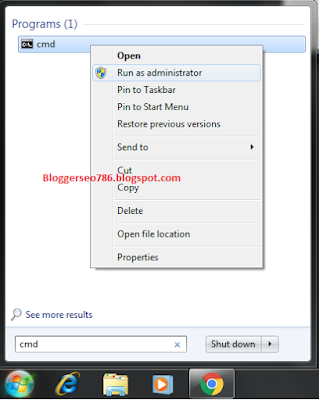
How to Bootable USB Drive Without Any Software - "Run as administrator".
- Type 'diskpart' on Command Prompt (without quotes) and hit Enter.
- Type 'list disk' to view active disks on your computer and hit Enter.
- Type 'select disk 1'
- Type 'clean' and hit Enter to remove all of data in the drive.
- Type 'create partition primary' and hit Enter.
- Type 'select partition 1' an hit Enter.
- Type 'active' and hit Enter.
- Type 'format fs=ntfs quick' and hit Enter.
- Type 'exit' and hit Enter. Leaving DISKPART program but don't close the Command Prompt instead. We would still need it for next process.
- next copy all windows file paste USB Drive.
- cancel cmd process .
- now your USB boot Enjoy .
How to Bootable USB Drive Without Any Software
Bootable Windows 7 USB Drive without Software.

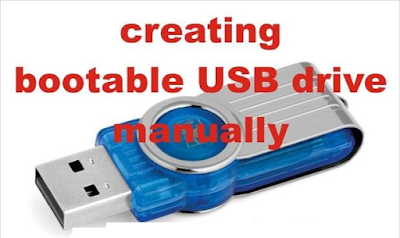












0 Response to "How to Bootable USB Drive Without Any Software"
Post a Comment