 |
| wi-tribe wifi password change |
 |
| wi-tribe wifi password change |
 |
| wi-tribe wifi password change |
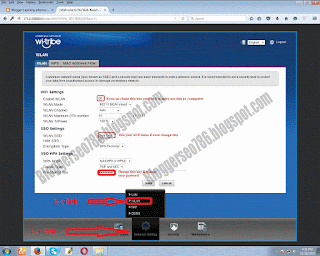 |
| wi-tribe wifi password change |
- connect one end of the LAN cable to your computer LAN / Ethernet port.
- connect the other end of the LAN cable to the back of the wi-tribe Wi-Fi Modem/Device.
- opne your browser enter this web address tracemyip.com get your IP Address.
- opne your web browser window and type your modem IP address and press enter.
- on the log in screen the . enter username as"Guest" .
- type password "witribe" click on login to continue.
- you can see this window "System Status" "Network Setting" "Security" "Maintenance"
- just click on "system status" on the bottom of the screen shot & select "WLAN" frome the menu.
- Go to neweork setting click appear this LAN, WLAN,NAT,DDNS,
- click WLAN See This Setting Then Pre-shared Key Change This key your witribe password change.













How 2 change password
ReplyDeletewitribe orignal cod
DeleteEverything in this content is in proper order. One can easily learn so much from your articles. Thankyou for keeping us informed. f95zone
ReplyDeleteGood to see that you are making good use of your talent. Conveying your knowledge to other people is definitely a remarkable deed. Keep it going. Loved your work. https://technowhy.com/
ReplyDeleteGood work. I appreciate your content. 8 ball pool hack apk download
ReplyDeleteWhat nice information provide.stream2watch you have made some nice content share i really like this stuff.
ReplyDeleteThe flow i n your writing is marvelous you can’t stop reading.
ReplyDelete@minggao26
What nice information provide.
ReplyDeleteFlixanity you have made some nice content share i really like this stuff.
To write this you might have worked hard for research. Thanks for sharing this good article. This is one fantastic blog.
ReplyDeleteWorthGram.com
I appreciate the value! Great post again! Through this content, you have given a stand out an introduction. zmovies - BMV
ReplyDeleteWow, this is a very interesting reading. I found a lot of things which I need. Great job on this content. I like it. https://linksly.net/
ReplyDeleteI also wanted to change my wi-tribe password and I can easily understand this from your nicely explained article. Now, I changed my password and It is more secure than previously. Thanks to you.Shareagain
ReplyDeleteWow, Amazing content shared by you. I read lots of interesting information in your article which I want. Nice content. Keep writing and sharing such an awesome content.Informationalot
ReplyDeleteSuch a nice information..Check this out -https://www.revoada.net/bitseven-the-most-advanced-cryptocurrency-trading-and-exchange-platform/
ReplyDeleteThanks for sharing the informatin content.
ReplyDeleteKissanime ru
Good informational content.
ReplyDeletesbcglobal email login
Nice Post:- tutors near me
ReplyDeleteNice Post:- tutors near me
ReplyDeleteWow, Amazing content shared by you.
ReplyDeletehttps://www.exposework.com/
Great content served.
ReplyDeleteintel delayed launcher
Nice Post about Internet. Thanks for sharing with us. Get to know our blogs - poker, gambling blogs, sports betting, casinos, top 10 casinos in new york, top 10 casinos in las vegas, lucky dragon las vegas, top 10 casinos in los angeles and more.
ReplyDeleteVery Impressive of whole Content Details, Know more of Satta King
ReplyDeleteGreat Post, checkout this who are giving zoho crm services:- zoho crm portal
ReplyDeletethis is really helpful article and easy way to change wifi password. thanks for sharing this article.
ReplyDeleteThe summer sale
ReplyDeletebrings hot deals on a wide range of bedding and home accessories. From lightweight bed sheets to cool, breathable pillow covers, you can find everything you need to stay comfortable during the warm months.
Embrace the timeless appeal of traditional Turkish jewellery
ReplyDelete. Our collection features pieces that are steeped in history and culture. From intricate patterns to vibrant gemstones, each piece tells a story.